Recommended Audience: Anybody with an Infrastructure, networking, vSphere, and NSX -V background.
What to expect from this post: Prepping the NSX-T environment for configuring “workload management” in vSphere7 with Kubernetes.
NSX-T Implementation Order > Create an IP Address pool for NSX Edge Node TEPs > Install NSX-T Edge Node > Create an NSX-T Edge Cluster
Here are the high-level implementation steps that we’re going to follow to deploy and configure NSX-T Manager, so we can make it ready for configuring “Workload Management” on vSphere 7.0 to enable Tanzu Kubernetes Grid.
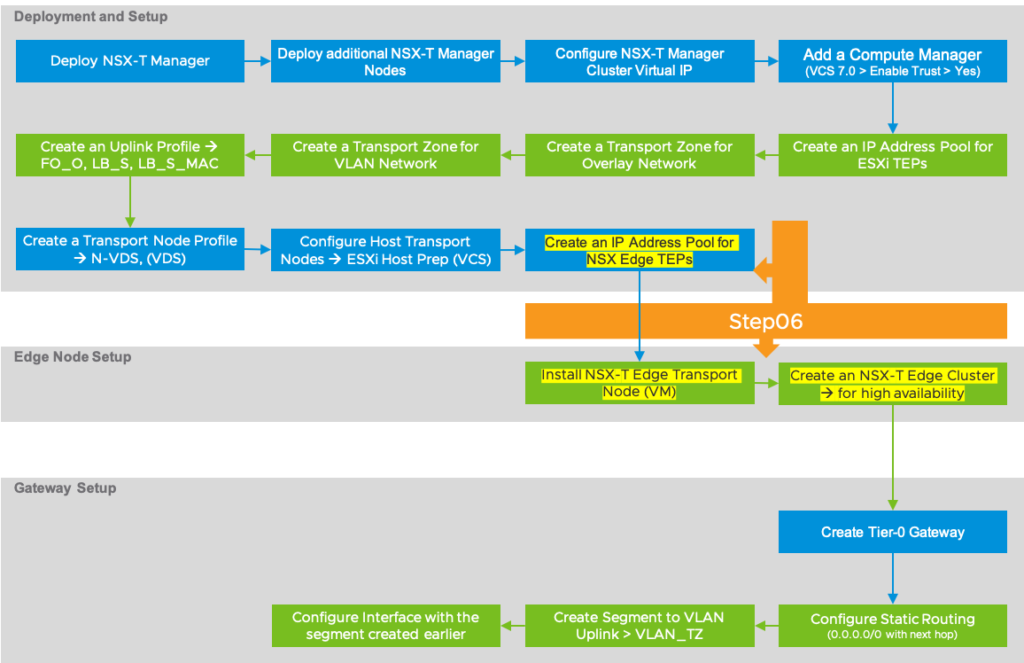
Create an IP Address pool for NSX Edge Node TEPs
IP Address Pools are used to assign IP addresses to tunnel endpoints (TEPs) on various Transport Nodes (as we’ve seen earlier in step03) and NSX Edge Nodes. * Based on the recommendation to create separate IP Address pools between Transport and NSX Edge Nodes, I’m creating another IP Address Pool for NSX Edge Nodes.
Click on Networking (top-menu) > click on IP Address Pools (left-menu) > click on “ADD IP ADDRESS POOL” > Provide a name, description > Click on Set under Subnets.
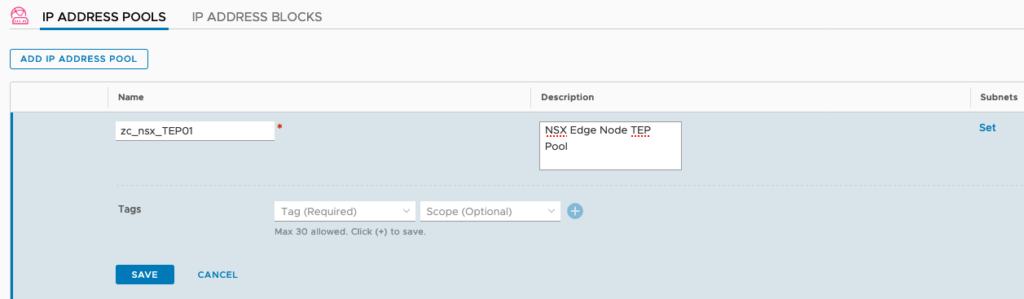
From the Add Subnet drop-down menu, select IP Ranges > Provide an IP Range, CIDR, Gateway IP, DNS Servers, and DNS Suffix, as outlined in the screenshot below and click Add and click Apply.
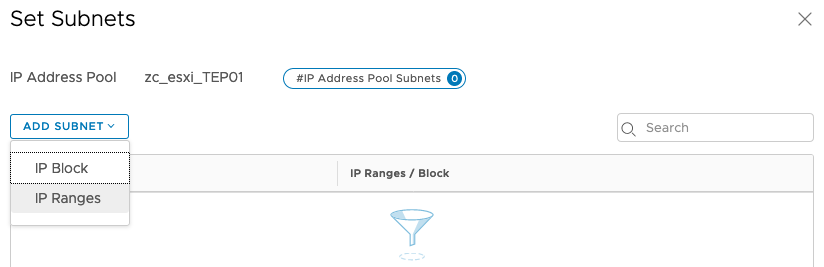
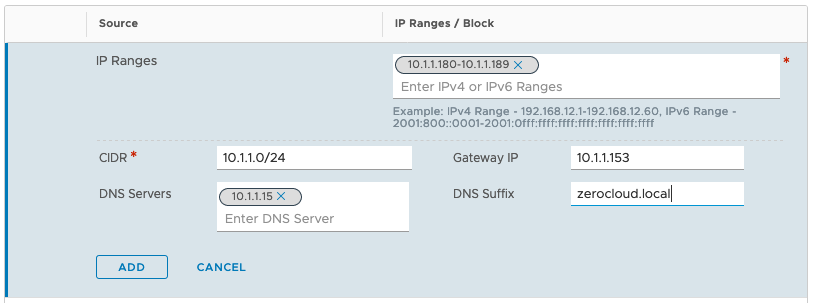
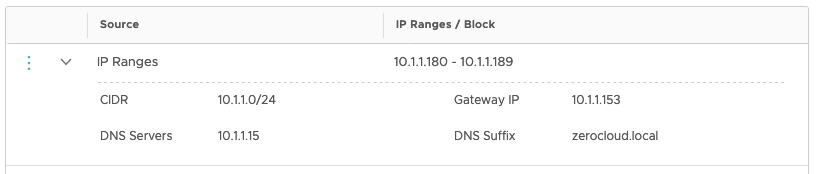

Click on Save and make sure that Status displays “Success”
Install NSX-T Edge Node
NSX Edges are vSphere appliances that provide pools of resources to host distributed routing and other services. Particularly, they provide dynamic routing and other services such as NAT, load balancing, VPN, etc. For details refer to the NSX-T Architecture post.
Click on System (top-menu) > expand Fabric (left-menu) > click on Nodes (left-menu) > click Edge Transport Nodes at the top > add a new edge node by clicking on “+ADD EDGE VM” button > provide a name, hostname/FQDN, and select small for form factor and click Next > under Credentials, provide a password for admin/root/audit accounts and click Next > under Configure Deployment, provide the compute manager attached in step02, select the cluster to which you would like to deploy VMs and Containers, respective datastore and click Next > under Configure Node Settings, select DHCP or static and provide all the appropriate network details, select the management interface to which the VM is connected to and click Next > Under Configure NSX, add two-node switches, one for VLAN and the other for Overlay (as Edge Node will be connected to both the types of networks) as outlined in the screenshots below and click Finish.
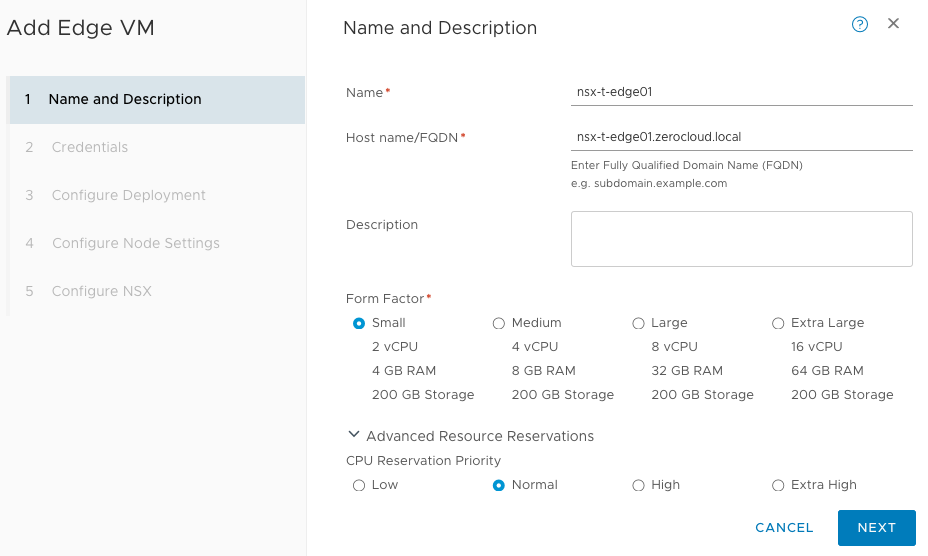
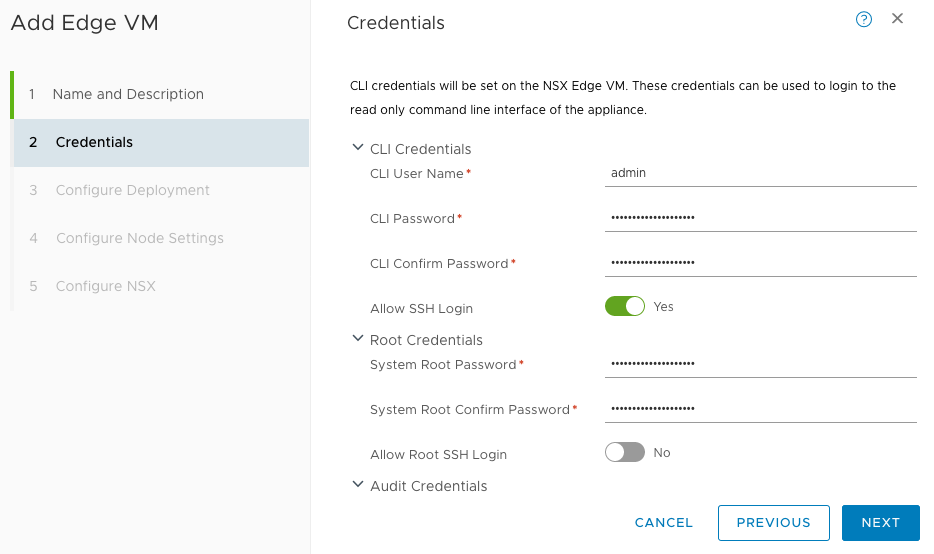
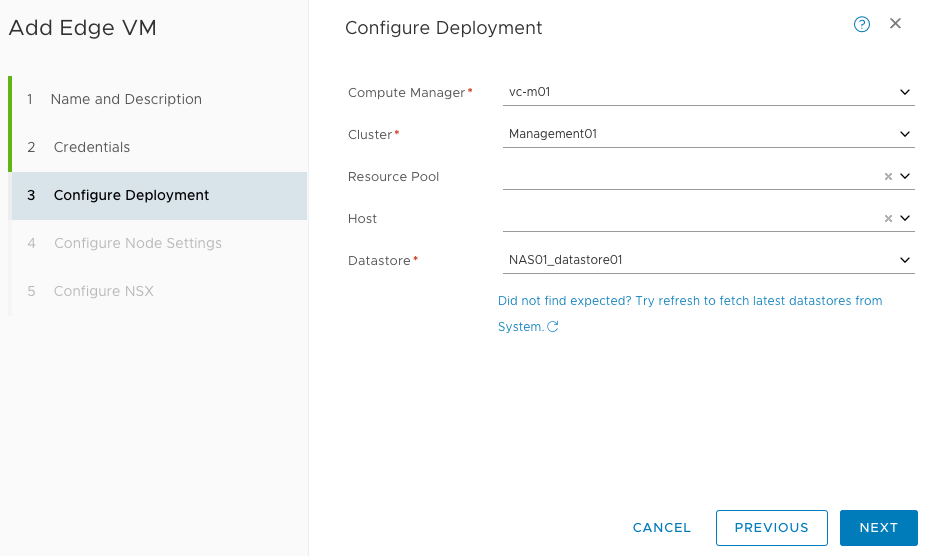
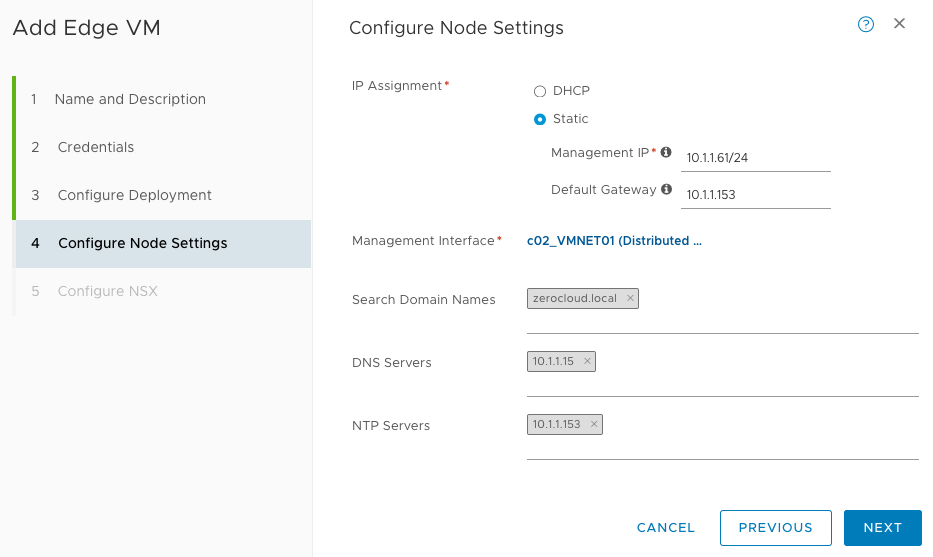
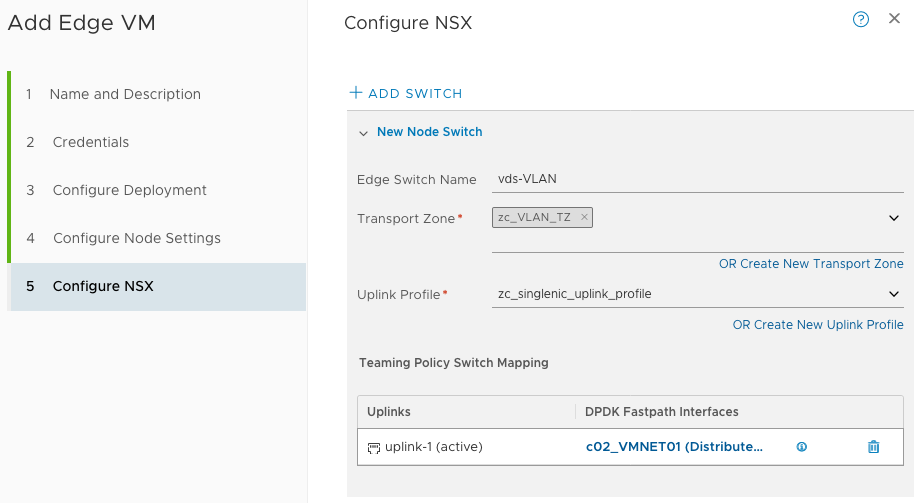
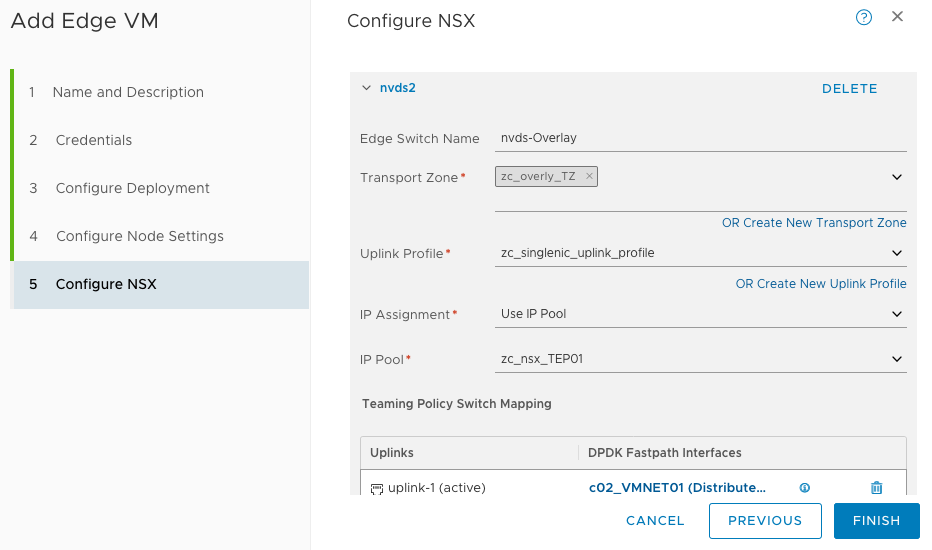
Now, you should see that it will start deploying an Edge Node both on NSX GUI and vSphere Client.
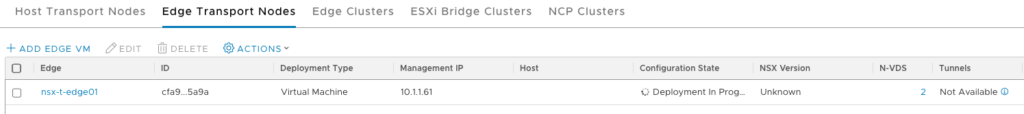

When the deployment is completed, make sure that the Configuration State is success and the Node Status is up.
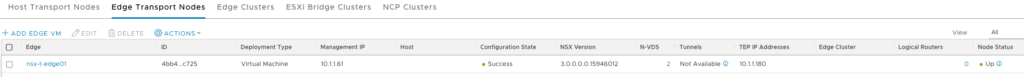
Create an NSX-T Edge Cluster
NSX Edge Cluster is used for NSX Edge Node redundancy and will always make sure that at least one Edge node is available. It supports up to 10 NSX Eges and a maximum of 160 vSphere Clusters. As outlined the NSX-T Architecture post, and edge cluster is a required component, especially when configuring any of the services such as NAT, load balancing, VPN, etc. through a Service Router (SR).
Click on System (top-menu) > expand Fabric (left-menu) > click on Nodes (left-menu) > click Edge Clusters at the top > add a new cluster by clicking on “+ADD” button > give a name, select the default edge cluster profile, under Transport Nodes, select the nsx-t-edge01 from Available and move to Selected and click ADD as outlined in the screenshot below.
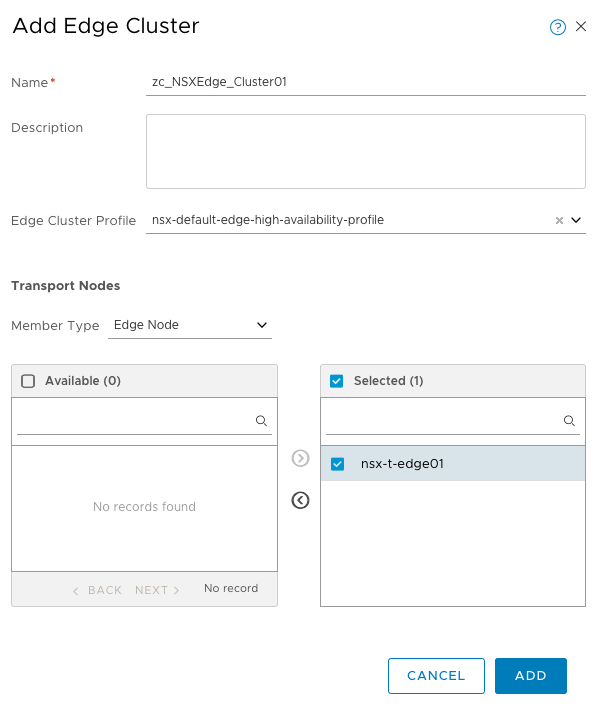
That concludes this post and let’s move onto part07.
